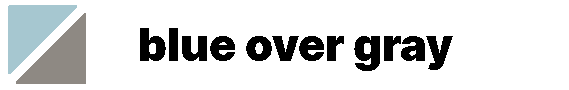It is very common for individuals and businesses to use a content management system (CMS), like WordPress®, Drupal®, or ConcreteCMSTM, to create and maintain a web site. The original text, photos, graphics, and other content that is paced on such a web site with the CMS is usually copyrighted. But copyright law is challenging. Web developers often do not understand it well. And the terminology used in a CMS system may or may not align with the (disputed) legal meaning given to those same words for copyright purposes. That can cause confusion because web developers and web site administrators often misunderstand the impact of their web site design choices under copyright law. And that law is also not always clear or well-settled—courts sometimes disagree over key points or just have not yet offered definitive interpretations when it comes to online works.
What follows is an overview of two of the most common areas of confusion, using the WordPress CMS as an example. Sure, there many, many other confusing aspects of copyright law that apply to web site development, like whether something constitutes a “work made for hire” when a vendor is involved. But those are topics for another time. The two common areas of confusion addressed here are the meaning of “publication” and the proper form of a copyright notice for works made available online.
What Does It Mean to “Publish” Something Online?
The word “published” does not necessarily mean the same thing under U.S. copyright law that it does in ordinary language. It has a special legal definition for copyright purposes, as discussed below. The question really becomes whether “publish” and “publication” have the same meaning under copyright law as when commonly used to describe features and functionality within the CMS. We will see here that those meanings might be different—and the way the statutory definition applies to online works is disputed. This can make it surprisingly difficult to establish publication dates in order to register a copyright in works created or maintained using a CMS, for instance.
Let’s look at how this confusion about the meaning of “publication” can arise, starting with typical CMS functionality.
“Publish” and “Update” Buttons in WordPress
In a CMS like WordPress, it is easy to create web pages and posts with text and media like photos, video, audio, etc. Those individual posts and pages can have different statuses, allowing them be saved as drafts or made public. The visibility of a given post or page can be specified to be public (rather than private or password protected) and can be made public by clicking a “publish” button along with a “public” visibility setting. Content that the CMS “publishes” goes live on web server, so that web site visitors can view the live content that has been “published”. Though, depending on CMS user privileges (roles), the “publish” button might only be visible to administrators/editors. In any event, CMS functionality generally uses the word “publish” to mean making a page or post live, allowing web site visitors to view it (assuming the visibility of the post or page is not private).
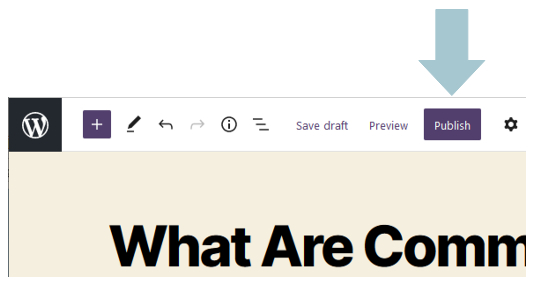
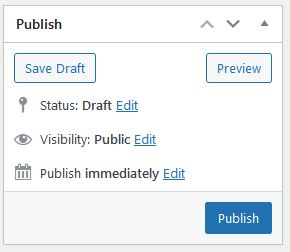
The WordPress CMS allows control over scheduling when a post or page goes live. It is possible to schedule a post to publish as some particular date and time in the future. But it is also possible to backdate the date that appears on the post. That is, the publication date can be set as some time in the past. Clearly this does not mean that the post was really available in the past. But it does mean that the date that appears on a live, visitor-facing page or post is not always accurate with respect to when it was actually first made live and publicly accessible. And, naturally, the date appearing on a page or post will not reflect any prior (or subsequent) offline distribution of the same materials.
Online works are frequently treated as living documents that are revised and modified over time. After the “publish” button has made a given page or post go live online, it can be revised and modified in all sorts of ways. There might be significant changes or additions. WordPress has an “Update” button that works much like the “publish” button to make changes go live online. But when the live version of a post is updated, the date shown on the live post typically does not change (unless a CMS user changes it). The visitor-facing post may not indicate the date changes were made (or what the changes were). Also, an authorship byline may be established when originally made live. If there are later changes, the live, visitor-facing version may not indicate that later changes were made by a different person (or author).
Previously live posts/pages can also be made private or changed to draft status. The CMS can take down content from the live web site. But that might happen only temporarily. The content can be made live again later.
WordPress CMS administrators and editors can see the version history for a given post or page that tracks “revisions”—some users may be limited to seeing only their own revisions. However, which revision(s) were merely saved with a “draft” status and which revision(s) where made live online by being published or updated is not particularly easy to determine through the standard WordPress user interface. That is especially true, for example, if a post or page was published, then later unpublished, modified, then published again in modified form.
Revision history can allow the CMS username associated with particular changes to be determined after the fact. But if there are shared logins, it might be unclear which individual person or persons (authors) actually made particular changes or additions. Also, different CMS implementations might save only a limited number of historical revisions. So old revision history may no longer be available.
If the CMS doesn’t have all the revision history desired, it may be possible to find earlier version in a public archive like the Internet Archive’s Wayback Machine, assuming the site was crawled by the archive at a relevant time.
It is also possible to go beyond default CMS functionality to create your own archive of revisions. In other words, you can keep your own records outside of the default functionality of the CMS. Though if you want your own archive to have legal evidentiary value you likely want to take steps to ensure that custody of the archive is reliably established and maintained in order to later authenticate it. But that may be more than what is necessary or worthwhile in many situations. There is no requirement to do that for copyright purposes, though if available such records might make information useful for copyright registration easier to find.
“Publication” Under U.S. Copyright Law
U.S. copyright statutes include an explicit definition of “publication”, and a related definition of “to perform or display a work ‘publicly'”:
” ‘Publication’ is the distribution of copies or phonorecords of a work to the public by sale or other transfer of ownership, or by rental, lease, or lending. The offering to distribute copies or phonorecords to a group of persons for purposes of further distribution, public performance, or public display, constitutes publication. A public performance or display of a work does not of itself constitute publication.
To perform or display a work ‘publicly’ means—
(1) to perform or display it at a place open to the public or at any place where a substantial number of persons outside of a normal circle of a family and its social acquaintances is gathered; or
(2) to transmit or otherwise communicate a performance or display of the work to a place specified by clause (1) or to the public, by means of any device or process, whether the members of the public capable of receiving the performance or display receive it in the same place or in separate places and at the same time or at different times.”
17 U.S.C. § 101 Definitions of “Publication” and “To perform or display a work ‘publicly'”
Notice that the copyright law definition of “publication” excludes some things. So the definition is not just a positive definition of what affirmatively is publication. It also is partly a negative definition that explains what is not publication.
The other thing to notice is that this definition is a general one that does not include any Internet-related terminology. There is no reference to web sites, web pages, online streaming, or anything of the sort. That is because the definition came about before the Internet—and even before personal computers and photocopiers were widespread! So a certain amount of judgment is required to determine how online activities using a CMS fit into the definition. A lot of the confusion here stems from the laws and legal definitions being written when “publication” was a complicated process that involved extensive planning and effort. Just think about what goes into publishing a printed and bound book, and how getting it to a different country required physically shipping copies. The idea that something might be published worldwide by just about anyone with no more than a click of a button on an Internet-connected computer was not a possibility at the time the statutory definition was enacted.
The U.S. Copyright Office provides its own further interpretations of the statutory definition of “publication”. Those interpretations draw from legislative history of the U.S. copyright statutes. While it is possible that courts might someday definitively reject some of the Copyright Office’s interpretations, as certain courts already have, they are a good (and perhaps necessary) starting point. Anyway, the Copyright Office’s interpretations start by noting what is implied but not explicitly stated in the statutory definition:
“legislative history explains that ‘a work is ‘published’ if one or more copies or phonorecords embodying [the work] are distributed to the public’ with ‘no explicit or implicit restrictions with respect to [the] disclosure of [the] contents [of that work].’ H.R. REP. NO. 94-1476, at 138 (1976). It also explains that publication occurs ‘when copies or phonorecords are offered to a group of wholesalers, broadcasters, motion picture theatres, etc.’ for the purpose of ‘further distribution, public performance, or public display.’ Id.
Although it is not expressly stated in the statutory definition, the legislative history indicates that publication occurs only (i) when copies or phonorecords are distributed by or with the authority of the copyright owner, or (ii) when an offer to distribute copies or phonorecords to a group of persons for further distribution, public performance, or public display is made by or with the authority of the copyright owner.”
Compendium of U.S. Copyright Office Practices, 3rd Edition, § 1902 (emphasis added) (internal citation truncated)
So far, this seems fine. It is helpful, and uncontroversial, to say that the statutory reference to “copies” includes a single copy and that all this is only about things authorized by the copyright owner. But there is more to the story. The U.S. Copyright Office provides some further guidance regarding the interpretation of publication for works made available online that is less intuitive . It is this next part that is the source of confusion in the web site CMS context.
“As a general rule, the U.S. Copyright Office considers a work ‘published’ when it is made available online if the copyright owner authorizes the end user to retain copies or phonorecords of that work. For example, the fact that a work is expressly authorized for reproduction or download by members of the public or is expressly authorized for distribution by the public creates a reasonable inference that copies or phonorecords have been distributed and that publication has occurred.
Likewise, the Office generally considers a work ‘published’ when the copyright owner makes copies or phonorecords available online and offers to distribute them to a group of persons for purposes of further distribution, public performance, or public display. ***
It may seem odd that allowing the whole world to view or hear a work does not constitute publication of a work, but the statutory definition is clear that the public performance or public display of a work does not, in and of itself, constitute publication.”
Compendium of U.S. Copyright Office Practices, 3rd Edition, § 1008.3(B) (emphasis added)
Confused? Perhaps. Convinced? Maybe, or maybe not. Anyway, this framework raises further questions about the “reasonable” inferences that the Copyright Office says determine whether or not clicking “publish” or “update” on a CMS like WordPress constitutes publication of web site materials under U.S. copyright law. These questions tend to depend on circumstances beyond the mere act of clicking a publish or update button to make materials go live. The Copyright Office says this depends on the substantive content of the web page in question—and potentially also on offline actions regarding distribution of physical copies, if applicable.
When considering potential publication of copyrightable works, it is necessary to remember the statutory distinction between (1) a mere public display versus (2) actual publication. For works available online, the U.S. Copyright Office mostly looks at this in terms of whether there is an express or implied authorization of publication from the copyright owner that goes beyond public display. The Copyright Office does not make that determination for you. But it provides the following guidance about the sorts of factors that it says should be considered that are not explicitly found in the statutory definition.
“A critical element of publication is that the distribution of copies or phonorecords to the public must be authorized by the copyright owner. To be considered published, the copyright owner must expressly or impliedly authorize users to make retainable copies or phonorecords of the work, whether by downloading, printing, or by other means.
A distribution or offer to distribute that has not been authorized by the copyright owner does not constitute publication. Thus, the mere fact that a work is disclosed on the internet does not ‘publish’ the work. The end user’s technical capacity to copy, capture, save, or otherwise reproduce a work in and of itself does not imply that the copyright owner authorized the distribution or publication of that work, unless there is an express or implied-in-fact authorization that supports such an inference. Likewise, the fact that it may be possible for an end user to reproduce or distribute a work that has been authorized only for public display or public performance online does not mean that publication has occurred.
***
While it is often a simple matter to determine whether a distribution of tangible copies was authorized by the copyright owner, it is not always factually clear whether the placement of works online is intended to be an authorized distribution of those works or merely an authorized public performance or public display.“
Compendium of U.S. Copyright Office Practices, 3rd Edition, § 1008.3(C) (emphasis added)
A variety of factors may be relevant in determining whether a copyright owner published website content by impliedly authorizing users to make copies of that content. Examples of factors that may be considered include the following:
• Whether there are indications on the website or webpage relevant to the work indicating that the copyright owner intends for the work to be distributed to the user via download, saving, printing, or emailing, such as the presence of a ‘download,’ ‘save,’ or ’email’ button for a particular work.
• Whether the copyright owner expressly reserved copyright rights in the work or explicitly prohibited the reproduction or distribution of the work in whole or in part.
• Whether the copyright owner employed barriers to the reproduction or distribution of the work, such as technological measures that disable or impair a web browser’s print, copy, and/or save capabilities.
• Whether the copyright owner permitted the work to be streamed or displayed, but did not expressly permit the work to be copied or downloaded.
Compendium of U.S. Copyright Office Practices, 3rd Edition, § 1008.3(C) (emphasis added)
Furthermore, the U.S. Copyright Office considers intermediate or buffer copies made in the course of ordinary online streaming or web site browsing to be “irrelevant” or at least “doubtful” as to an implied authorization to create and permanently retain copies. Compendium of U.S. Copyright Office Practices, 3rd Edition, § 1008.3(E).
All this Copyright Office guidance is not necessarily built on indisputable logic—indeed, some courts have rejected it (though others have adopted it, even if Chevron deference is the only justification given). And the Copyright Office couches much of this guidance in terms of what it believes typical copyright owners would believe, which may not be what all copyright owners actually believe. After all, web pages can be printed using a print function in a browser or a screenshot function of an operating system even if there is no “print” or “save” button on the web page, and site owners might understand the impact of that differently than the Copyright Office claims they do.
The crux of the confusion (and related dispute) comes down to the U.S. Copyright Office’s position that it is necessary to interpret typical web site activities to allow for either public display without publication or true publication.
But one district court decision specifically held to the contrary that
“merely by accessing a webpage, an Internet user acquires the ability to make a copy of that webpage, a copy that is, in fact, indistinguishable in every part from the original. Consequently, when a website goes live, the creator loses the ability to control either duplication or further distribution of his or her work. A webpage in this respect is indistinguishable from photographs, music files or software posted on the web — all can be freely copied. Thus, when a webpage goes live on the Internet, it is distributed and ‘published’ . . . .”
Getaped.com, Inc. v. Cangemi, 188 F. Supp. 2d 398, 402 (S.D.N.Y. 2002) (emphasis added)
That is, this particular district court ruled that the law is the opposite of what the U.S. Copyright Office’s Compendium guidance says regarding the “publication” status of web pages that are made live on the Internet by the copyright owner. If this ruling was conclusively found to be the law in all U.S. courts, and not merely in some, then confusion over the impact of clicking the “publish” button in a CMS like WordPress would disappear—clicking “publish” in the CMS would always result in “publication” for copyright registration purposes. For this alternate view to prevail, the U.S. Copyright Office would have to change its position and/or have its position definitively overturned by the courts. At the moment, courts are split on this issue.
Summary — “Publication” of Online Materials
So, to summarize, clicking “publish” or “update” in a web site CMS like WordPress to make a page or post go live online may or may not constitute “publication” of those materials for purposes of U.S. copyright law. This is still a legally unsettled question. The U.S. Copyright Office says clicking “publish” or “update” will at least result in a public display of the work(s) on that page or post, but that additional substantive facts determine if that results in “publication” or not depending on whether site visitors are expressly or impliedly allowed to retain a copy of the work (and says that a relatively ordinary web page or post probably would not do that). Keep in mind here that headers, footers, and other materials that are automatically appended to all pages or post by the CMS might influence this determination in the eyes of the Copyright Office, as will reasonably prominent notices or disclaimers (even if their full terms require clicking through to another page). Though a few courts have rejected this Copyright Office position about online publication.
If you want an online work to be considered published in the eyes of the U.S. Copyright Office, the simplest ways to do that are to add some explicit authorization to that effect (in text) or some kind of “print,” “download,” “save,” or similar button.
If you want an online work to be considered unpublished (but you still want them to appear online), the simplest ways to do that in terms of the U.S. Copyright Office’s position are to explicitly identify the work as unpublished or to place explicit restrictions on those materials that limit the terms of use to only public display. Though some courts have rejected this approach and have said posting anything to a live, publicly-accessible web page always constitutes publication for copyright purposes.
When creating web sites and making them available online, the question of whether or not “publication” has occurred may not immediately make any difference. But the question may become significant if a copyright registration is sought. And registration is often important if infringement occurs—registration (or refusal) being a prerequisite to suing for infringement. Lastly, “publication” may determine when the term of copyright expires for certain works.
What has been said above is fairly specific to U.S. law. Foreign countries may have different copyright laws that treat this question differently (or this question might not matter at all in some countries).
Including a Proper Copyright Notice
Copyright notices have some legal value but are not required in order to have copyright ownership for recent U.S. works (relevant U.S. copyright law changed in 1989). They are optional. But including them still provides some benefits. A copyright registration is not required to use a notice. To understand generally what is meant by a copyright notice, consider the following example:

Although use of a copyright notice is optional, providing a copyright notice has a number of benefits, including:
- Notice makes potential web site visitors aware that copyright is claimed in a given work, that is, it provides a “copy at your own risk” warning that may help discourage infringement;
- A notice may prevent an accused infringer from attempting to limit his, her, or its liability for certain damages in court based on an innocent infringement defense (17 U.S.C. §§ 401(d) and 402(d));
- Inclusion of a notice or other copyright management information (CMI) might provide an additional basis for monetary recovery if an infringer removes the notice (or other CMI) having reasonable grounds to know, that it will induce, enable, facilitate, or conceal infringement (17 U.S.C. §§ 1202 and 1203);
- It identifies the copyright owner for parties seeking permission to use the work (that is, it can help potential licensees find the owner and may prevent the work from becoming a so-called “orphan work”).
Yet the way that CMS functionality deals with copyright notices ranges from useful, to annoying but workable, to frustrating for all but sophisticated coders. What follows is a discussion of how to provide an accurate copyright notice on web sites managed with a CMS like WordPress. We will first look at typical CMS functionality and then turn to the legal aspects of a proper copyright notice, including the legal and practical benefits of using one.
CMS Copyright Notice Functionality (or Lack Thereof)
A CMS like WordPress may provide some mechanism to manually or automatically insert a copyright notice on a web page. The notice might be in a footer or menu that appears with all pages or posts, for instance. But this is not default functionality in WordPress. Rather, the implementation of copyright notices falls to the particular theme used by the WordPress CMS, including a child theme, or to manual insertion by CMS users (including adding text or through coding) or through the use of a CMS plug-in.
Some WordPress themes will insert a copyright notice automatically, often in footer text. But control over that copyright notice might be limited and not particularly straightforward for CMS users uncomfortable with editing code (such as through the WordPress CMS’ theme editor under the “Appearance” menu). This matters because the automatically-inserted copyright notice might be complete wrong! Actually, it probably will be wrong from a copyright law perspective unless you edit the notice in some way. That is because what is often inserted may include a year that automatically updates (and thus has no connection to the dates any particular content experienced “publication” in the legal sense) and may insert automatically the web site’s title as the copyright owner—which may be a brand name rather than a person or corporation that actually owns the relevant copyright(s). Though when they automatically include the copyright symbol “©” or the word “Copyright” that is at least a start.
So the default copyright notices inserted by a CMS may represent good intentions gone awry. Where problems really arise, though, is when CMS users (wrongly) assume that the CMS and theme defaults are based on the requirements of U.S. copyright law. Often, the CMS theme defaults have no basis in copyright law at all.
The right way to format a copyright notice, if one is desired, is addressed below. But purely from the standpoint of using a CMS like WordPress, know that the default copyright notice is probably not correct and will need to be changed. Doing so may not be simple from the standpoint that overriding the default notice established by a theme may not be possible using the CMS’s standard graphical user interface menus. You may need a plugin or have to manually edit the theme’s cascading style sheet (CSS) code.
A potential annoyance here is that unless a plugin or child theme is used to specify the format and content of a copyright notice, be aware that hard-coded changes to a theme’s CSS code used to provide a desired copyright notice (such as in a site-wide footer) will break whenever the theme is updated. So installing theme updates will undo your efforts to hard-code a copyright notice in that theme. This means theme updates might need to be deferred until a CMS user has the time to re-edit the newly-updated theme’s CSS code to reinstate the desired copyright notice.
Keep in mind here that copyright notices can be inserted in all sorts of way for different types of content, and notices that appear in page footers are just one way.
You can generally manually insert copyright notices in the text of individual pages or posts (preferably at the end/bottom). You just need to remember to do it.
You can also insert a copyright notice as a caption or a visible title for a media file. For example, if you have a copyrighted photo, a copyright notice specific to that photo could appear in text adjacent to the photo or overlaid on top of it. Different CMS themes will provide slightly different functionality for doing this. But you can always just put the copyright notice for a photo or graphic in the most nearby text area (preferably at or near the bottom of an image).
Additionally, a copyright notice can be embedded in an image or graphic, such as like a watermark or in a “gutter” area. The advantage of permanently embedding a copyright notice like a watermark in image files is that it cannot be erased easily by a copyist. Though disadvantages are that an embedded copyright notice may obscure the image or create an aesthetically undesired appearance. Sometimes, as a compromise, the notice might appear in a gutter adjoining the perimeter of the photo or graphic, which avoids obscuring the image but still results in a potentially unaesthetic gutter area being visible. Also, a CMS will usually lack built-in functionality to embed a copyright notice in an image file itself. For that, you might turn to an image editing program, like GIMP.
The Elements of a Proper Copyright Notice
A copyright notice is a statement placed on copies of a work to inform the public that a copyright owner is claiming ownership. A copyright registration is not required in order to utilize a copyright notice. A proper notice (under 17 U.S.C. §§ 401(b) and 402(b)) for a published work consists of three elements that generally appear as a single continuous statement in the following order (in the English language):
- The copyright symbol © (the letter C in a circle), the word “copyright”, or the abbreviation “copr.” (or, for phonorecords, the symbol ℗ );
- The year of first publication of the work, though in the case of compilations, or derivative works incorporating previously published material, the year of first publication of the compilation or derivative work is sufficient; and
- The name of the copyright owner, or an abbreviation by which the name can be recognized, or a generally known alternative designation of the owner.
This example shows these three elements in a formal copyright notice:

We will look at each of these three elements of the notice in more detail below. Additional guidance about using copyright notices can also be found here.
Although certain old U.S. copyright laws required a copyright notice on published U.S. works in order to preserve copyright ownership, for any work created on or after March 1, 1989 a copyright notice is completely optional. In practical terms, no original (newly created) online materials require a copyright notice to avoid loss of rights because copyright notice requirements were abolished in the USA by the time the World Wide Web and the modern Internet was operational.
Keep in mind that there might be multiple copyright notices provided on a web site. The examples given here are mostly general copyright notices, such as a single notice that appears in the footer of all posts/pages on a site. Though specific copyright notices can be used for specific elements, such as notices directed specifically (and exclusively) toward particular elements. For example, a web site could include multiple specific copyright notices each applicable only to the text, a particular photo, or all illustrations. Specific notices are not usually required, because the law makes any copyright notice optional. But specific notices may be required based on the terms and conditions associated with your use of particular content (such as license or other contractual terms). U.S. copyright law also has certain prohibitions on removal of copyright management information, which is a key reason specific notices might be needed. So multiple (specific) notices are more common when a site uses content owned by someone else.
U.S. copyright laws state that a copyright “notice shall be affixed to the copies in such manner and location as to give reasonable notice of the claim of copyright.” (17 U.S.C. § 401(c)).
The Register of Copyrights provides some non-exhaustive examples of acceptable placement of a copyright notice in federal regulations. However, no examples are given regarding web site materials or other online works specifically. But the examples given for “machine-readable works” state that the following are acceptable: (i) a notice embodied in the copies in machine-readable form in such a manner that on visually perceptible printouts it appears either with or near the title, or at the end of the work; (ii) a notice that is displayed at the user’s terminal at sign on; and (iii) a notice that is continuously on terminal display. Placement of a notice in a web page footer is likely to be considered “at the end of the work” and therefore is a preferred (and common) location. And, more generally, the regulations say that the acceptability of a “reasonable” notice depends upon its being permanently legible to an ordinary user of the work under normal conditions of use, and on being affixed to copies in such a manner and position that the notice is not concealed from view upon reasonable examination.
Copyright Symbol © or an Acceptable Alternative
The first element needed for a proper copyright notice is the copyright symbol (or phonorecord symbol instead, if applicable), or something recognized as an acceptable alternative. The copyright symbol “©” can either be copied-and-pasted or there are keystrokes that can be used to insert it while typing (these keystrokes vary depending on the computer system being used). Many word processing systems will auto-correct a letter C in parentheses sequence to the copyright symbol, but the WordPress CMS will not. Using the letter C in parentheses, “(C)”, is technically not what the U.S. copyright statutes indicate. However, the U.S. Copyright Office has long considered “(C)” to be one of a few acceptable variants. Compendium of U.S. Copyright Office Practices, 3rd Edition, § 2204.4(A).
Year of First Publication
The second element of a copyright notice is the year of first publication of the work. As discussed above at length, what does or does not constitute “publication” under U.S. copyright law is not straightforward. But those considerations are the starting point for the second element of the notice.
The U.S. copyright statutes say that in the case of compilations or derivative works incorporating previously published material, the year of first publication of the compilation or derivative work is sufficient. In other words, for a derivative work such as a newer version of previously-published content, the more recent publication year for the newer version can be used. The same goes for a compilation. A web site that is itself a collective work (in which a number of contributions, constituting separate and independent works in themselves, are assembled into a collective whole) or is a collection and assembling of preexisting materials that are selected, coordinated, or arranged in such a way that the resulting work as a whole constitutes an original work of authorship, is a compilation.
If a work is unpublished, there is no year of first publication. The statutory requirements for the form and content of a copyright notice for a published work don’t apply to an unpublished work. So copyright owners have flexibility to use any form of notice they wish with an unpublished work. Some say that a copyright notice for an unpublished work should indicate the unpublished nature of the work in lieu of a year. Though it is also common for a copyright notice for an unpublished work to include the year of creation instead (even though this could potentially be mistaken for the year of publication unless clarification is provided) or to omit the year element entirely with no indication of unpublished status.
When a web site has a single, general copyright notice in a footer or menu that appears on all pages of the site, it is sometimes common to see a range of years used. This is an attempt to accommodate the fact that the notice encompasses a set of different individual web pages and/or other materials like photos that were published in different years. Though for published works, the use of a date range is not something specified in the statute. If you choose to include a general copyright notice with a range of years, the range should at least be accurate and should encompass the relevant years of publication for any published material that the notice is intended to apply to. Though as noted above, if the web site is a collective work or a compilation (both of those terms are defined in the copyright statutes), then only the year of first publication of the compilation or collective work (and not those of the preexisting works) needs to be specified.
The statute regarding the proper format of copyright notices on (non-phonorecord) copies also includes an odd carve-out. The year (date) in a copyright notice may be omitted “where a pictorial, graphic, or sculptural work, with accompanying text matter, if any, is reproduced in or on greeting cards, postcards, stationery, jewelry, dolls, toys, or any useful articles.” It might be argued that any web site graphical user interface or menu is a “useful article” (having an intrinsic utilitarian function that is not merely to portray the appearance of the article or to convey information) that allows omission of the year of publication, though that is something courts have not yet definitively ruled on (despite numerous opportunities).
Name(s) of Copyright Owner(s)
The name of the copyright owner (or joint owners) is the third required element for a proper copyright notice. This is an area where mistakes are common, usually because of bad assumptions about who is actually the copyright owner.
First of all, the owner, or joint owners, each need to be either an individual or a juristic entity (like a corporation). A brand name (trademark) or the title of a web site are not juristic entities, any more than a fictional character in a book or movie is one. The owner has to be a person or entity capable of legally owning property. Though a proper copyright notice can include variants, abbreviations, alternative designations, or pseudonyms of the owner’s name, such as such as a legal assumed name or “dba” (doing business as) of a business.
But who is the true owner of a given copyright? This is the part that causes headaches. It might not be clear at all! It might (and often does) require a detailed review of legal provisions in relevant contracts and consideration of the factual context around the creation of the work(s) in question. If the CMS user adding the copyright notice does not know that information or have access to it, then someone else needs to be involved to establish the proper owner name for the notice.
Copyright ownership originally arises in the author(s). If a vendor (or outside contractor) created the web site materials, then the vendor—or the vendor’s employee(s) or subcontractor(s)—would usually be the author and own the copyright in the absence of a written assignment. If an employee created the web site materials within the scope of his or her employment, then the work is a “work made for hire” and the employer is automatically deemed the author and copyright owner. But work made for hire determinations can be difficult. The owner of a small business may not be an employee. And even someone who is an employee may not have created the specific work(s) in question within the scope of his or her employment. If there are agreements in place with a vendor, they may or may not actually transfer ownership of copyright. Sometimes agreements establish only an obligation to assign (such as when they use language referring to future actions, like “will own” or “will assign”), and require a further written assignment to actually transfer copyright ownership. Tracking down copyright ownership information can be time-consuming. Master services agreements might incorporate separate “statement of work” documents that might all need to be reviewed in order to determine who owns what.
As you can see, there is no way for a WordPress theme’s automatic copyright notice settings to accurately reflect assignments, agreements, or employment conditions that were in place in order for the correct copyright owner to be named. Though for a web site run by a single individual who created all its content personally, the owner will be that individual and this question is not as complicated.
Other Information — Restrictions/Exclusions, Terms of Use, Etc.
Although the U.S. copyright statutes specify three elements required for a copyright notice, there might be other information included in addition.
For instance, there might be an exclusion stated. A copyright notice with an exclusion is referred to as a restricted notice. A common one, which stems from a statutory requirement for works consisting predominantly of re-used work(s) of the (federal) U.S. Government (for which there is no copyright), is “No claim to original U.S. Government works.” But there could be others, such as “© 2000 Jane Doe, no copyright claimed in illustrations” or “© 2000 Jane Doe, no copyright claimed in public domain photo.” Generally there is no need to include a restriction or exclusion unless the work is predominantly made up of materials not owned by the entity in the copyright notice.
Different kinds of additional copyright management information can be provided along with the copyright notice too. For instance explicit statements granting certain authorizations or licenses but prohibiting other things—that is, terms and conditions for use of the work—might be specified adjacent to the copyright notice, if desired.
Concluding Remarks
Some of the issues above have to do with the limitations of CMS functionality, including limited copyright notice functionality for many WordPress CMS themes. Other issues stem from the maddeningly convoluted nature of U.S. copyright laws. While adept CMS users can always find away around the limitations of built-in CMS or CMS theme functionality, more novice CMS users may have more difficulty editing the general copyright notice(s) in page/post footers. Though it is always possible to insert specific copyright notices in all sorts of other places.
When it comes to U.S. copyright laws, however, the complexity and confusion comes from the ways the laws were written. Clarifications or simplifications would require legislative changes (and perhaps changes or withdrawal from international treaties). Though bear in mind something Mark Twain wrote: “Whenever a copyright law is to be made or altered, then the idiots assemble.”

Austen Zuege is an attorney at law and registered U.S. patent attorney in Minneapolis whose practice encompasses patents, trademarks, copyrights, domain name cybersquatting, IP agreements and licensing, freedom-to-operate studies, client counseling, and IP litigation. If you have patent, trademark, or other IP issues, he can help.